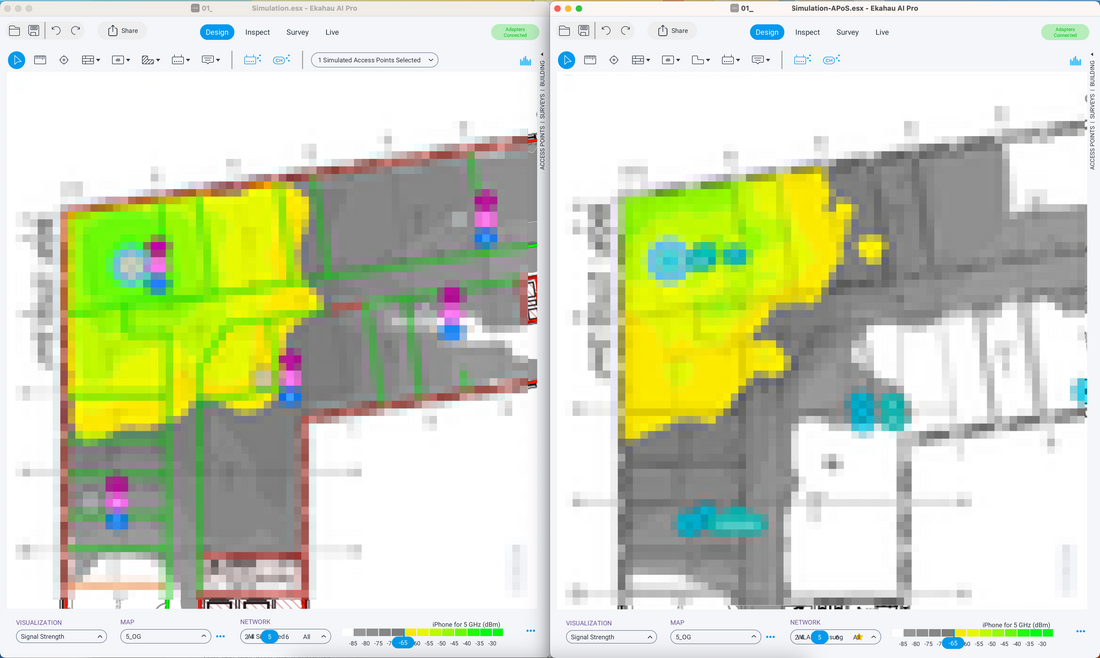
Ekahau - launch two instances
Share
- Our simulation is finished and we want to compare the result with the measured data.
- We did a survey before and after an optimization and we want to compare the results.
There are several workflows where a second instance of Ekahau is very helpful. You can of course have both data in the same file, but that can be confusing. The utmost care is required. Almost impossible in a building with multiple floors or hundreds of access points.
Unfortunately, Ekahau also does not always maintain the zoom or jump back in the settings. So a second instance is necessary.
Hopefully some are now thinking, "Why doesn't it restart Ekahau?!"
Well, what has always worked on Windows, and hopefully still works today, Ekahau has never been able to do on macOS. On macOS, when I try to restart the program, it simply brings the open instance to the foreground.
However, there is a way to open Ekahau multiple times. Using the Terminal App, we can specify the path to Ekahau and start it again. Here the output of the log info is also done via the Terminal App, which can be helpful in other cases as well.

/Applications/Ekahau\ AI\ Pro.app/Contents/MacOS/Ekahau\ AI\ Pro
I use this function in case of problems and of course to start Ekahau multiple times.

